I’m guessing here, but yesterday’s post Responsive SVG in Your RStudio Browser might have inspired some “but,…)”s, “yes plus I need”s, “what the %>>% with the pipe”s, etc. I’ll attempt to address a couple of these in this quick post.
First, if you don’t like pipes, here is the non-piped version of the code. I also made one change, which assumes that you want the SVG to fill the <div> container. This is helpful if you think you will only have one plot and nothing else in your HTML.
library(SVGAnnotation)
library(htmltools)
respXML <- function( svg_xml, height = NULL, width = "100%", print = T, ... ){
# svg_xml should be an XML document
library(htmltools)
library(XML)
svg <- structure(
ifelse(
length(getDefaultNamespace(svg_xml)) > 0
,getNodeSet(svg_xml,"//x:svg", "x")
,getNodeSet(svg_xml,"//svg")
)
,class="XMLNodeSet"
)
xmlApply(
svg
,function(s){
a = xmlAttrs(s)
removeAttributes(s)
xmlAttrs(s) <- a[-(1:2)]
xmlAttrs(s) <- c(
style = paste0(
"height:100%;width:100%;"
)
)
}
)
svg <- HTML( saveXML( svg_xml) )
svg <- tags$div(
style = paste(
sprintf('width:%s;',width)
,ifelse(!is.null(height),sprintf('height:%s;',height),"")
)
,svg
)
if(print) html_print(svg)
return( invisible( svg ) )
}
Second, I like it but I’m helpless without my Javascript helper libraries, such as d3.js, Snap.svg, Raphaël, etc. htmltools makes it fairly easy to attach dependencies. Let’s add d3.js in this example.
Third, I want to use my helper library to add some script to make something awesome. I can’t help with the awesome part, but I can show you how to add a little bit of code. This time we’ll take the simple pan/zoom code from ggplot2 meet d3, and here is the result. Please understand that this is only 4 lines of Javascript, so the pan/zoom is not nearly as refined as I would expect.
# make our plot here
# since we will need to manipulate to add a g container
# for smoother d3 pan/zoom
sP = respXML(
svgPlot(
dotchart(
t(VADeaths)
, xlim = c(0,100)
, main = "Death Rates in Virginia - 1940"
)
)
, height = "100%"
, print = F
)
# parse the plot html with rvest
sP = html(as.character(sP))
# add a g node to contain the plot
# for smoother d3 pan / zoom
g = newXMLNode("g")
# add the old g to our new g container
addChildren(g, html_nodes(sP,"svg > g"))
# add our new g container to our svg
addChildren(html_nodes(sP,"svg")[[1]],g)
html_print(attachDependencies(
tagList(
# get the div with our modified svg
HTML(saveXML(html_nodes(sP,"div")[[1]]))
, tags$script(
HTML(
'
var g = d3.select("svg > g");
var zoom = d3.behavior.zoom().scaleExtent([1, 8]).on("zoom", zoomed)
g.call(zoom)
function zoomed() {
g.select("g")
.attr(
"transform",
"translate(" + d3.event.translate + ")scale(" + d3.event.scale + ")"
);
}
'
)
)
)
,htmlDependency(
name="d3"
,version="3.0"
,src=c("href"="http://d3js.org/")
,script="d3.v3.js"
)
))
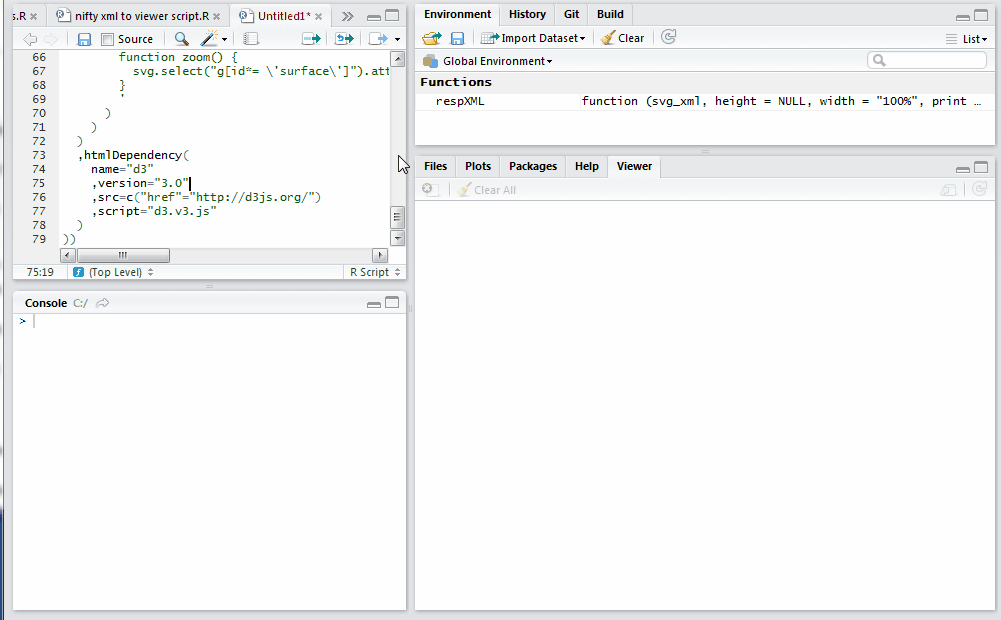
No comments:
Post a Comment