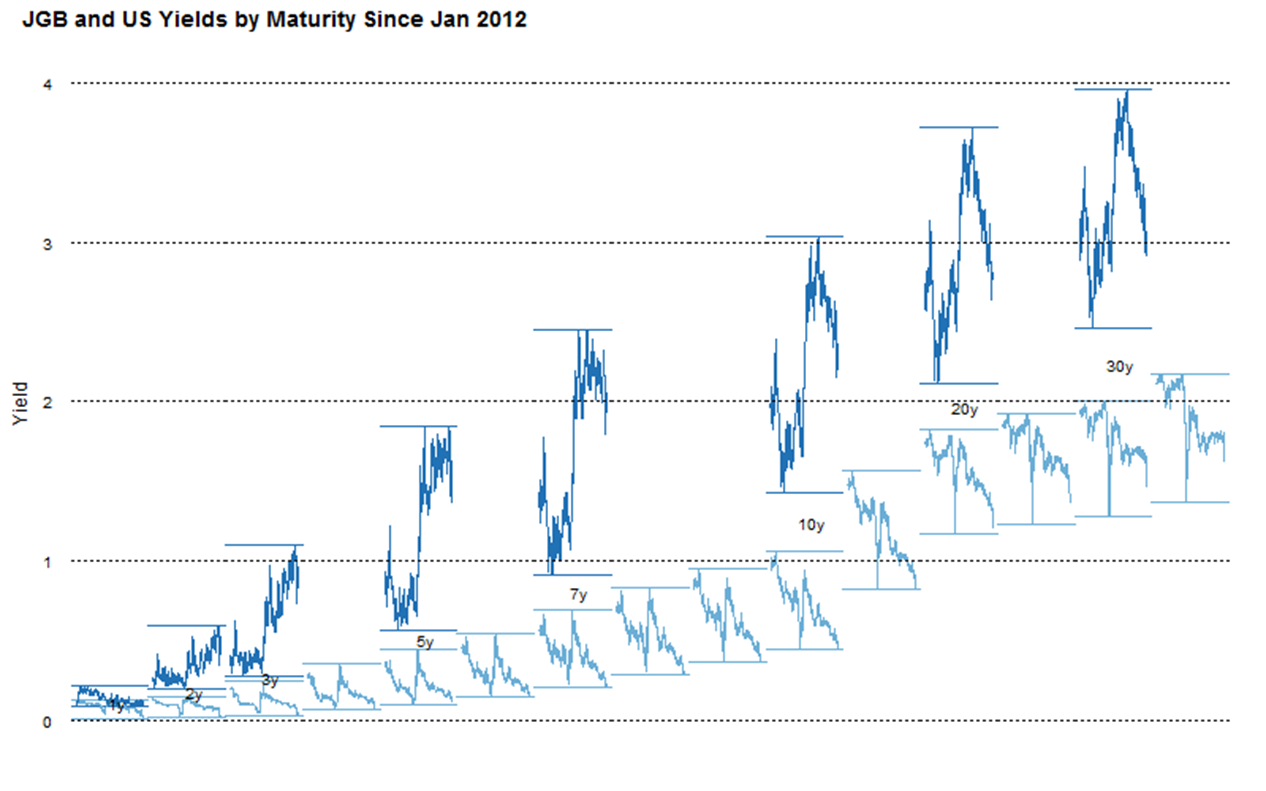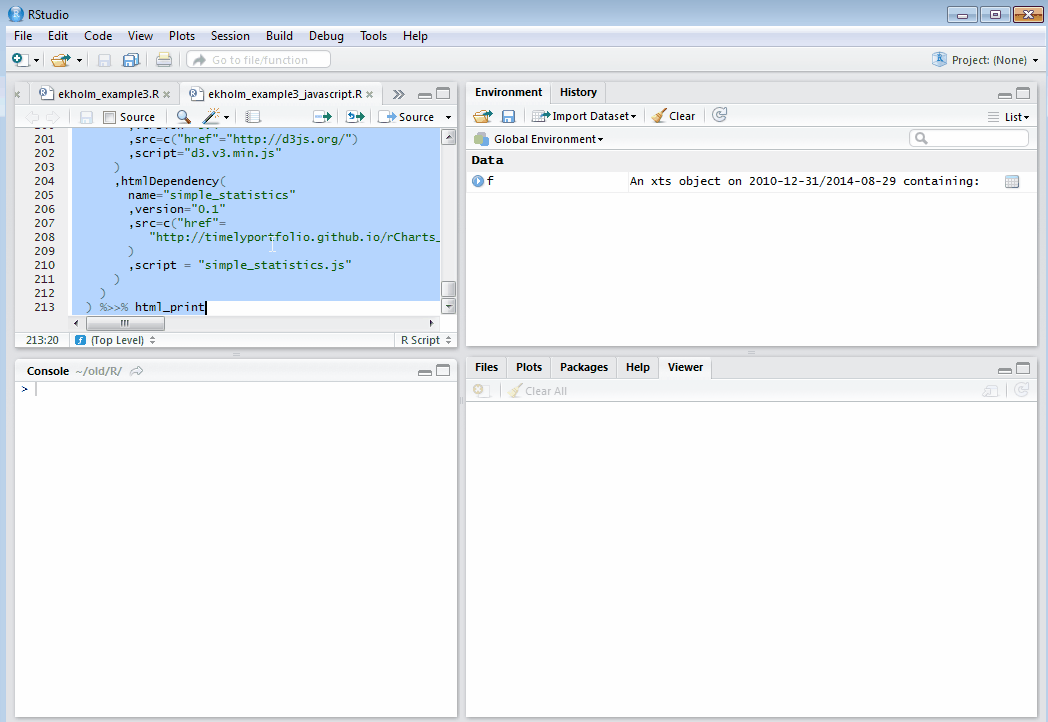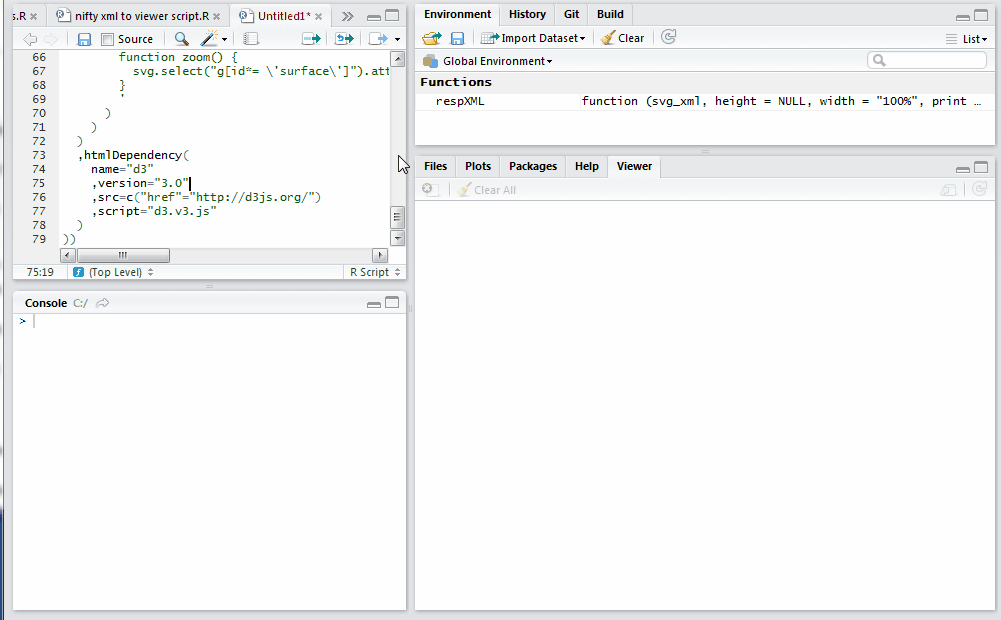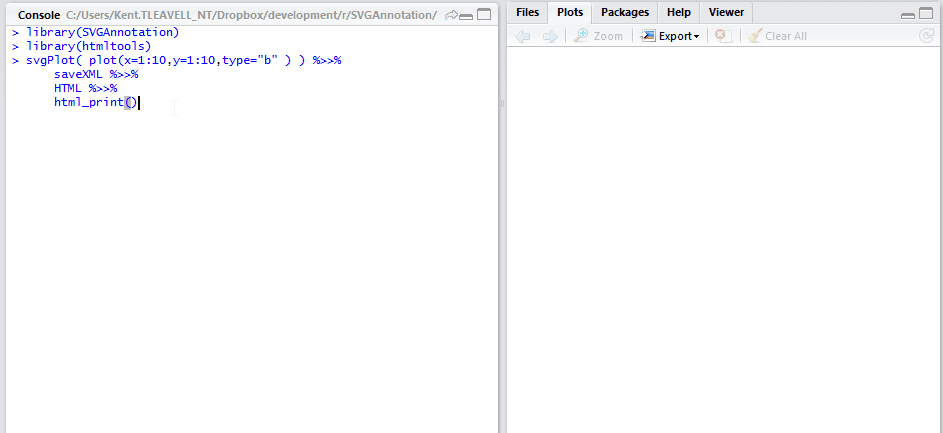Our topics this week seem unrelated, but in an effort to bridge the two
another random project – make website in R for these SVGs of Portland Vector Bridges
result: Portland Bridges in SVG
code: R to make simple site
Ekholm decomposition
Responsive SVG in the browser
let’s build a website in R with htmltools to calculate the Ekholm decomposition in Javascript using this nifty simple-statistics.js from the brilliant Tom Macwright. The result will not be beautiful and I’ll leave out a fancy interactive chart, but that is intentional to reduce the amount of code and dependencies.
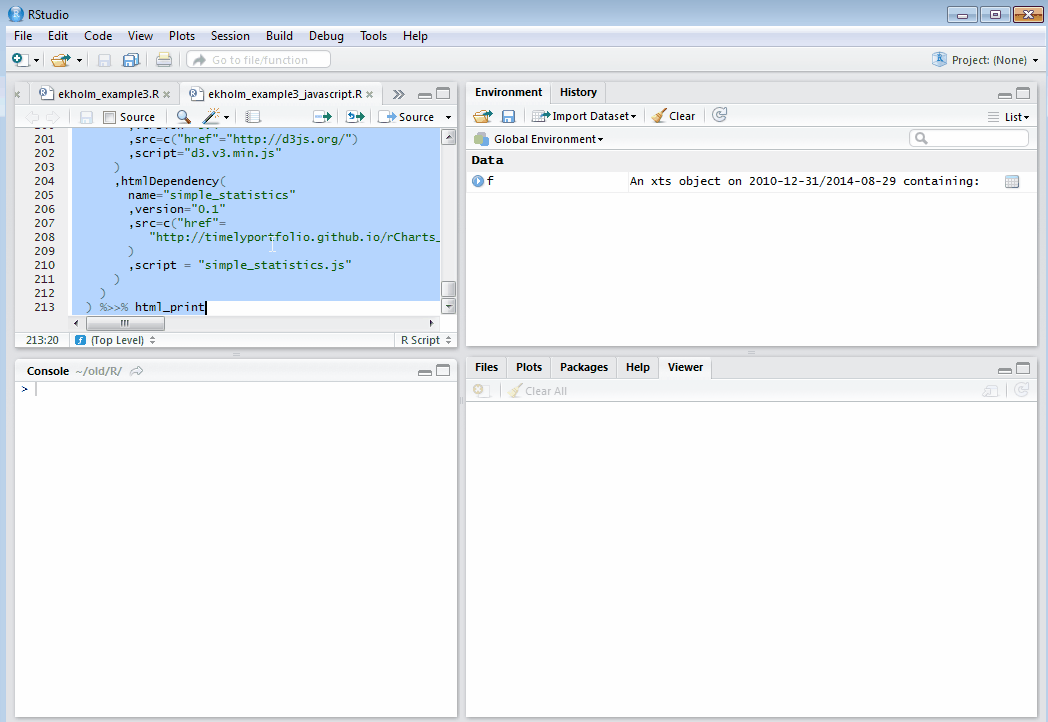
I wonder what I’ll get into next week.
Github Repo
library(htmltools)
library(pipeR)
library(jsonlite)
library(Quandl)
library(xts)
# use Quandl Kenneth French Fama/French factors
# http://www.quandl.com/KFRENCH/FACTORS_D
#f <- Quandl("KFRENCH/FACTORS_D",type = "xts", start_date="2010-12-31") / 100
tagList(
#pull in the bridge to span all the week's topics
#Portland Vector Bridges http://timelyportfolio.github.io/portland_vector_bridges
tags$div( style = "height:15%;width:100%"
,readLines(
"http://timelyportfolio.github.io/portland_vector_bridges/Burnside Bridge.svg"
) %>>% HTML
)
,tags$h1( "Sparsest Test in Javascript of Ekholm")
, tags$div( style = "width:100%"
,tags$div( style = "background-color:red;"
,"Note: Date range currently limited to one year, but there is a fairly easy workaround
for the next version."
)
,tags$div(
style = "display:inline-block; width: 25%;float:left;"
,"Mutual Fund Symbol", tags$input( id = "mfsymbol" )
,tags$br()
,"Start Date "
, tags$span( style="font-size:75%;fill:lightgray", "(2013-08-29)" )
, tags$input( type = "date", id = "stdate" )
,tags$br()
,"End Date"
,tags$span( style="font-size:75%;fill:lightgray", "(2014-08-29)" )
, tags$input( type = "date", id= "enddate" )
,tags$br()
,tags$input(
type="submit", id = "calc", value = "Calculate"
)
,tags$br()
)
, tags$div(style = "display:inline-block;height:100%;width:60%;margin-left:30px"
, tags$textarea(id = "results", style="width:100%; height:150px")
)
)
,tags$script(sprintf(
'
var french = %s;
'
, toJSON(data.frame("Date"=index(f),f)) %>>% HTML
))
,tags$script(
'
function calculateEkholm( data ) { // data in form of x,y or fund-rf, mkt-rf
/* get an error with regression.js
var myReg = regression(
"linear",
data
)
*/
// so use the great simple-statistics library
var myReg = ss.linear_regression().data(data);
//get residuals
var resid = data.map(function(p){return myReg.line()(p[0]) - p[1]});
//regress residuals^2 on (mkt-rf)^2
var myReg2 = ss.linear_regression().data(
data.map(function(d,i){
return [ Math.pow(d[0],2), Math.pow(resid[i],2) ]
})
)
//coefficients ^ 1/2 will give us ActiveAlpha and ActiveBeta
var activeAlpha = Math.pow( myReg2.b(), 0.5 );
var activeBeta = Math.pow( myReg2.m(), 0.5 );
//now do the next step to get ActiveShare and SelectionShare
var selectionShare = Math.pow(activeAlpha, 2 ) / ( ss.variance(data.map(function(d){return d[1]})) * (data.length - 1) / data.length )
var timingShare = Math.pow(activeBeta, 2 ) * ss.mean( data.map(function(d){return Math.pow(d[0],2)}) ) / ( ss.variance(data.map(function(d){return d[1]})) * (data.length - 1) / data.length )
//pass correlation result also
var correlation = ss.sample_correlation(data.map(function(d){return d[0]}),data.map(function(d){return d[1]}));
return {
regression: myReg,
correlation: correlation,
activeAlpha: activeAlpha,
activeBeta: activeBeta,
selectionShare: selectionShare,
timingShare: timingShare
}
}
// thanks https://gist.github.com/fincluster/6145995
function getStock(opts, type, complete) {
var defs = {
desc: false,
baseURL: "http://query.yahooapis.com/v1/public/yql?q=",
query: {
quotes: \'select * from yahoo.finance.quotes where symbol = \"{stock}\" | sort(field=\"{sortBy}\", descending=\"{desc}\")\',
historicaldata: \'select * from yahoo.finance.historicaldata where symbol = \"{stock}\" and startDate = \"{startDate}\" and endDate = \"{endDate}\"\'
},
suffixURL: {
quotes: "&env=store://datatables.org/alltableswithkeys&format=json&callback=?",
historicaldata: "&env=store://datatables.org/alltableswithkeys&format=json"
}
};
opts = opts || {};
if (!opts.stock) {
complete("No stock defined");
return;
}
var query = defs.query[type]
.replace("{stock}", opts.stock)
.replace("{sortBy}", defs.sortBy)
.replace("{desc}", defs.desc)
.replace("{startDate}", opts.startDate)
.replace("{endDate}", opts.endDate)
var url = defs.baseURL + query + (defs.suffixURL[type] || "");
return url;
}
d3.select("#calc").on("click",function(){
calculateFund(
d3.select("#mfsymbol")[0][0].value,
d3.select("#stdate")[0][0].value,
d3.select("#enddate")[0][0].value
)
})
function calculateFund( symbol, startdate, enddate ) {
d3.json(getStock({stock:symbol.toUpperCase(),startDate:startdate,endDate:enddate},"historicaldata"), function(e1,fund){
if( e1 || !fund.query.results ) {
updateResults ( {e1:e1, e2:e2, queryresults: "query problems"} );
} else {
var fund_factor = [];
//manipulate data to join fund with factors
//would be nice to have a xts merge in javascript
// query.results.quote will have the data stripped of meta
// also we will sort date ascending
fund = fund.query.results.quote
.sort(function(a,b){
return d3.ascending(
d3.time.format("%Y-%m-%d").parse(a.Date),
d3.time.format("%Y-%m-%d").parse(b.Date)
)
} );
// now lets go period by period with fund.map
fund.map( function(per, i){
if( i > 0 ) {
var frenchThisPer = french.filter(function(d){return d.Date == per.Date})[0];
fund_factor.push([
//Date: per.Date,
//FundPrice:
per.Adj_Close / fund[ i - 1 ].Adj_Close - 1 - frenchThisPer["RF"],
//Rm_Rf:
+frenchThisPer["Mkt.RF"],
//Rf: +frenchThisPer["RF"]/100
])
}
})
updateResults( calculateEkholm( fund_factor ) );
}
})
}
function updateResults( ekholmCalc ){
var ekhArr = [];
Object.keys(ekholmCalc).map(function(k){
ekhArr.push( [ k,": ", ekholmCalc[k] ].join("") )
})
d3.select("#results").text(ekhArr.join("\\n"))
}
' %>>% HTML )
) %>>%
attachDependencies(
list(
htmlDependency(
name="d3"
,version="3.4"
,src=c("href"="http://d3js.org/")
,script="d3.v3.min.js"
)
,htmlDependency(
name="simple_statistics"
,version="0.1"
,src=c("href"=
"http://timelyportfolio.github.io/rCharts_factor_analytics/js"
)
,script = "simple_statistics.js"
)
)
) %>>% html_print