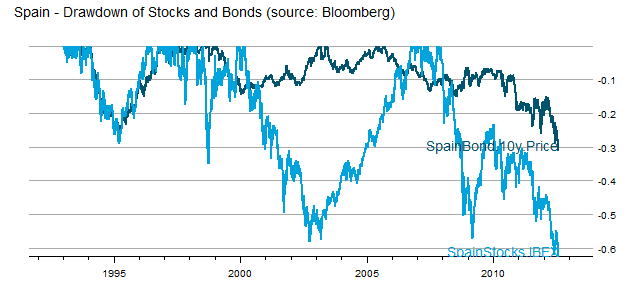When I first heard Draghi’s quote “We Will Do Whatever it Takes,” I immediately thought that I should dig through some other good quotes from similarly positioned officials in financial history. Let’s start with Prime Minister John Major in England 1992.
I found this clip reminding us of the 1992 British Pound devaluation.
http://news.bbc.co.uk/onthisday/hi/dates/stories/september/16/newsid_2519000/2519013.stm “The move is a dramatic U-turn in government policy, as only last week Prime Minister John Major reaffirmed the government's commitment to remaining within the mechanism.” (see his strong words below at the 2:34 mark)
Another near real-time view of Black Wednesday, September 16, 1992.
I think the last lines from the Atlantic June 4, 2010 article “Go For the Jugular” sum it up very well
“That evening, Lamont called a press conference in the Treasury's central courtyard. At 7:30 p.m., facing a massive battery of TV cameras from all over the world, he announced Britain's exit from the exchange-rate mechanism.
The markets had won, and the government had at last recognized it.”